Login
To login to site, go to the Direct Services to Schools website:
https://servicestoschools.royalgreenwich.gov.uk
In the top right-hand corner of the page click on My Account.
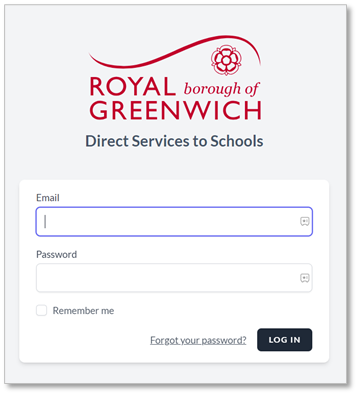
Enter your email and password and click Login. (These will be provided).
Forgotten Password \ No Password Set
If you have forgotten your password or you have been provided with a login without a password, click on Forgot your password? and enter your email.
Follow the instructions in the email you receive.
Didn't get the email?
Check your spam folder to make sure it didn't end up there. You can also visit the following page to resend the verification email: https://servicestoschools.royalgreenwich.gov.uk/forgot-password
Logout
If you are viewing the frontend of the site, click on the Logout link in the top right corner of the page.
If you are viewing in the System Admin area, click on your name in the top right corner of the page and then click Logout.
To ensure your account is not used improperly, it is good practice to logout after you have finished using the application.
